 手机:17359299796
手机:17359299796— 产品中心 —
 全国免费客服电话 17359299796
全国免费客服电话 17359299796 邮箱:A3669372910@163.com
手机:17359299796
电话:17359299796
地址:福建省漳州市龙文区朝阳北路1号办公楼205室
DS200SDCCG1AFDMarkV燃机系统电源板卡控制器局域网是否支持加工定制否操作系统GE系统规格20*30*16输出频率50/60特点安全度高物料编码3
产品详情
产品描述
GE驱动控制板DS200SDCCG1AFD是驱动器的主控制器。GE驱动控制板DS200SDCCG1AFD装有3个微处理器和RAM,可由多个微处理器同时访问。
您可以使用板上的跳线和软件工具配置板。您可以将软件配置工具加载到笔记本电脑上,然后从主板下载配置设置,并在笔记本电脑上编辑设置。要将配置文件下载到笔记本电脑,您可以将主板连接到可选 LAN 通信卡上的串行电缆,另一端连接到笔记本电脑上的串行连接器。完成配置文件的编辑后,使用串行连接将其上传到开发板。
如果您在进行串行连接时遇到问题,请确保笔记本电脑上的串行端口配置正确,并检查串行电缆是否已连接并完全就位。
板上有 8 个跳线,可用于配置板的行为。有些跳线仅用于工厂测试目的,用户无法更改。要更改跳线的位置,请用拇指和食指握住跳线,然后将跳线从引脚中拉出。将跳线移到新位置的引脚上,然后轻轻地将跳线插入引脚上。
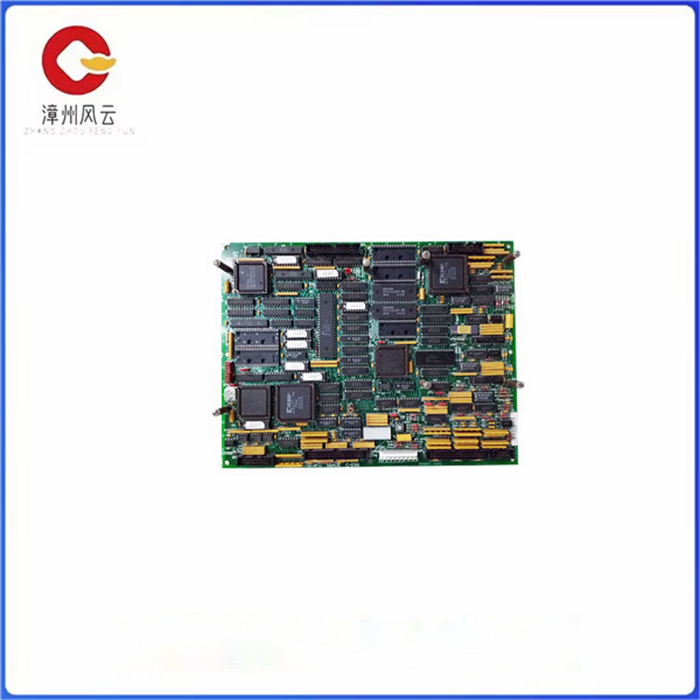
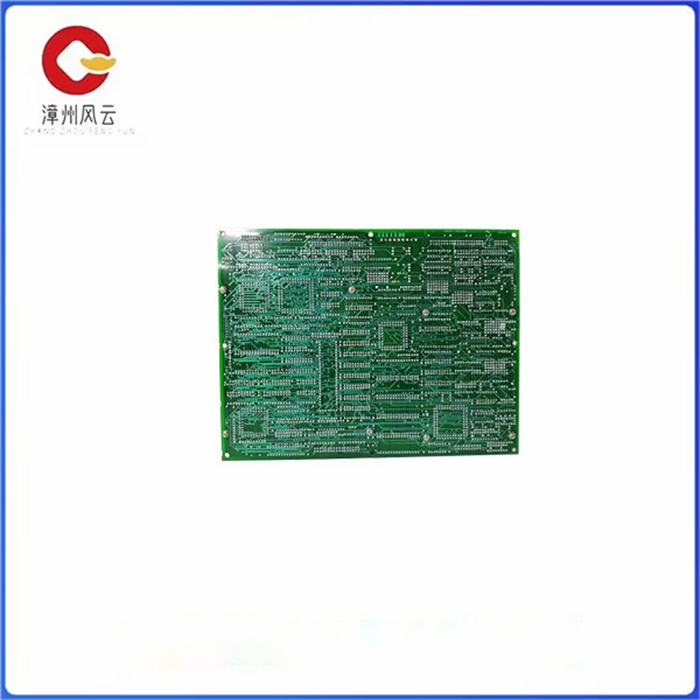
Product description
The GE drive control board DS200SDCCG1AFD is the main controller of the drive. The GE drive control board DS200SDCCG1AFD is equipped with three microprocessors and RAM, and can be accessed by multiple microprocessors simultaneously.
You can configure the board using jumpers on the board and software tools. You can load the software configuration tool onto the laptop, then download the configuration Settings from the motherboard, and edit the Settings on the laptop. To download the configuration file to the laptop, you can connect the motherboard to the serial cable on the optional LAN communication card and the other end to the serial connector on the laptop. After editing the configuration file, upload it to the development board using a serial connection.
If you are having trouble making a serial connection, make sure the serial port on your laptop is configured correctly and check that the serial cable is connected and fully in place.
There are 8 jumpers on the board that can be used to configure the behavior of the board. Some jumpers are only used for factory testing purposes and cannot be changed by the user. To change the position of the jumper, hold the jumper between your thumb and forefinger, then pull the jumper out of the pin. Move the jumper to the pin in the new position, then gently insert the jumper into the pin.

相关推荐